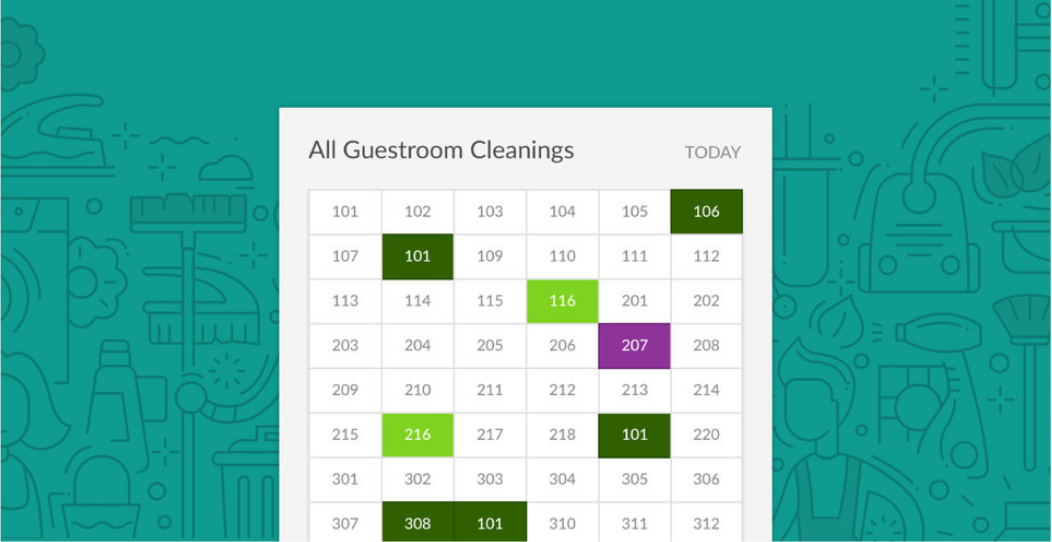
Here at Quore, we know how hard your Housekeeping staff works to keep up with the daily demands of turning over a busy hotel-from daily cleanings, to service requests, to special guestroom projects. To accomplish this, you need a tool that can handle the diversity of responsibilities on your Housekeepers’ plates, and allow them to track daily tasks in real-time. When we did a recent audit of our existing Cleanings feature in the Rooms Book app, we realized we could be doing so much more to meet their needs.
That’s why we decided to make Cleanings its own stand-alone app-with more powerful features to help you manage, inspect and track room cleanings. We’re excited to roll out our new, redesigned Cleanings app on both our desktop and mobile app to all users today. Here’s what’s new and what it means for you.
See Your Progress and Perform Inspections on Multiple Cleaning Types
That’s right-the new Cleanings app now allows your team to do inspections for three cleaning types: Checkouts, Stayovers and Deep Cleanings. When you first arrive at the app, you’ll see the familiar grid view of your hotel guestrooms which shows the real-time, daily progress of room cleanings and statuses, color-coded according to which type of cleaning was performed and inspected for each room. The simple dropdown navigation makes it easy to filter your view to a specific cleaning type, or all cleaning types.
Tap on a room in the mobile grid view to easily select which cleaning type you want to inspect for that specific room before going to the inspection checklist.
Easily Manage Cleanings and Inspection Templates
Your cleanings are not one-size-fits-all, and neither should be your inspections. Click into “Settings” on Desktop to easily manage a list of unique inspection templates to assign a specific checklist to each specific cleaning type. Upon initial release, each property comes pre-loaded with a standard Quore Cleaning Inspection template, and any previously edited templates from the Rooms Book. You can create as many new templates as you’d like or-bonus feature- duplicate an existing template to tweak it slightly without having to start from scratch. This is particularly useful if you want to add a few new items to a Standard Cleaning inspection in order to make it a Deep Cleaning inspection.
Create Unique Inspections for Each Unique Cleaning
In your settings under the “Inspection Templates” tab, click into an inspection template in the list to manage the specific checklist categories and items that should be inspected for a given cleaning. We refreshed the interface to make it easier to edit or add new categories and items, and re-order categories by simply dragging and dropping.
Now, when a member of the Housekeeping staff clicks or taps to perform an inspection on a room, the checklist they will see will then match the specific template that was assigned in your Desktop “Settings.”
To see the new Cleanings App for yourself-and even take a quick tour-sign in to your Quore account on the web or mobile app. And since we know change can be uncomfortable, our support team is here to help. Register for a Quore 101 Live training session and we’ll walk you through what’s new. Happy Cleanings!






